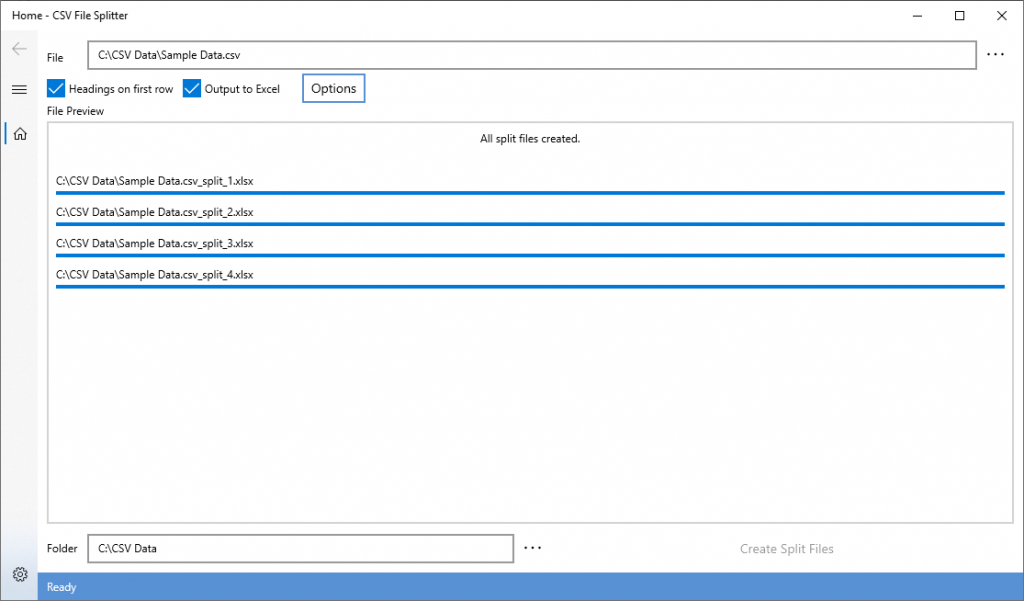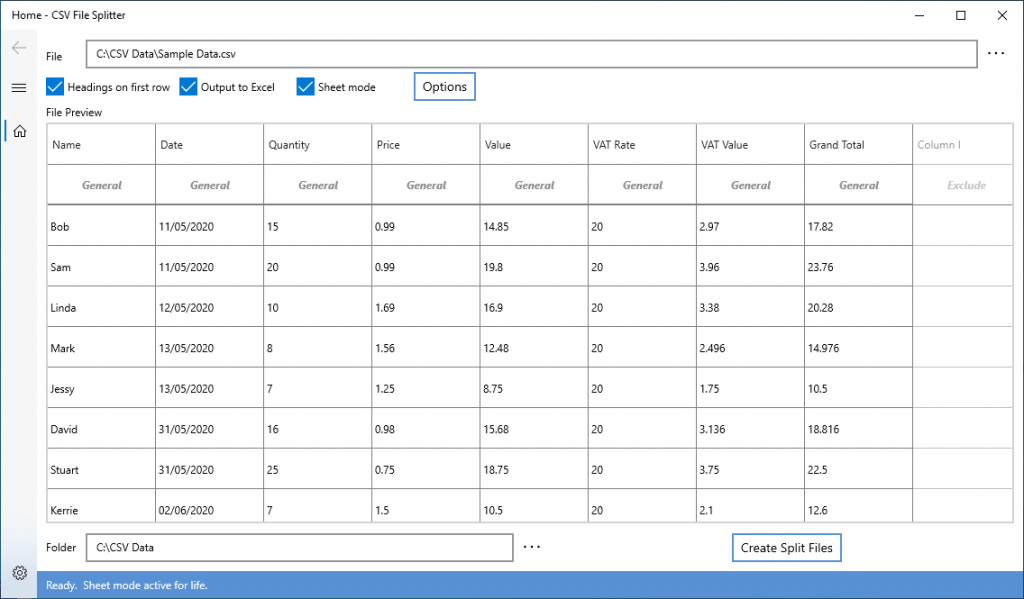
About
CSV File Splitter is a lightweight Windows application which splits huge comma separated values files, allowing further data analysis in Excel with its 1,048,576 row limit.
Using CSV File Splitter you can split data files the following ways:
- Single Excel spreadsheet containing multiple sheets, each sheet containing one million rows
- Multiple separate Excel spreadsheets containing a single sheet, each file containing one million rows
- Smaller data files, each file containing one million rows
Unlike some other packages which split data files, CSV File Splitter doesn’t even require Excel to be installed.
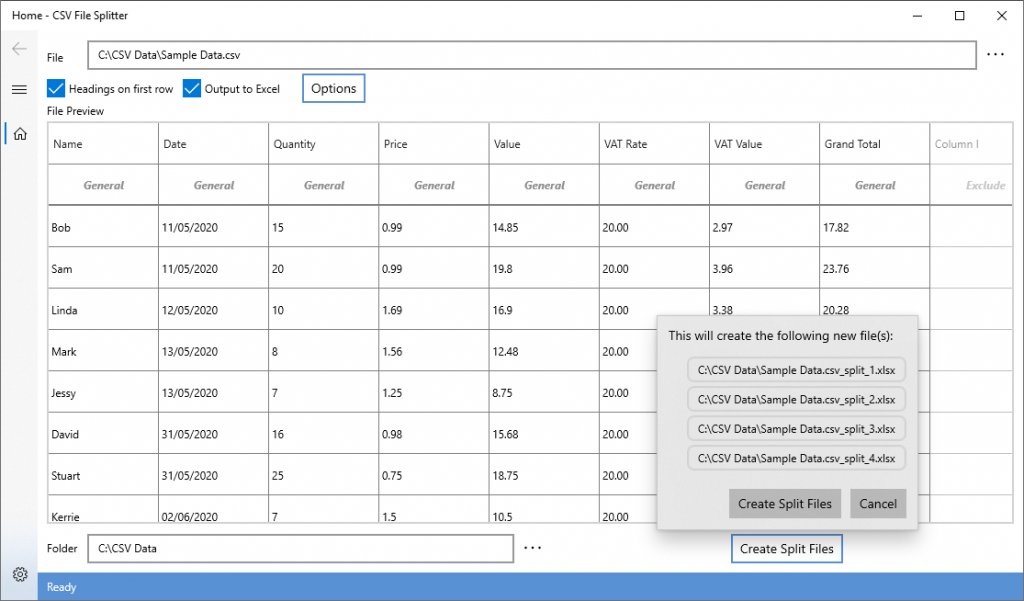
Download
CSV File Splitter is available to download from the Microsoft Store on a 30 day free trial. Or you can purchase a full licence for just £0.99. The trial licence grants full access to the software, and if after 30 days you don’t want to keep using the application, that’s fine.
If you’re not convinced about CSV File Splitter just yet, then please read on…

Sheet Mode
The latest version of CSV File Splitter contains new functionality called Sheet Mode. This mode allows users to split a large CSV file into a single spreadsheet file containing multiple sheets. Prior to this update, splitting a large file could only create multiple spreadsheet files containing a single sheet. The screenshot to the right gives an idea how a split file will look in Excel.
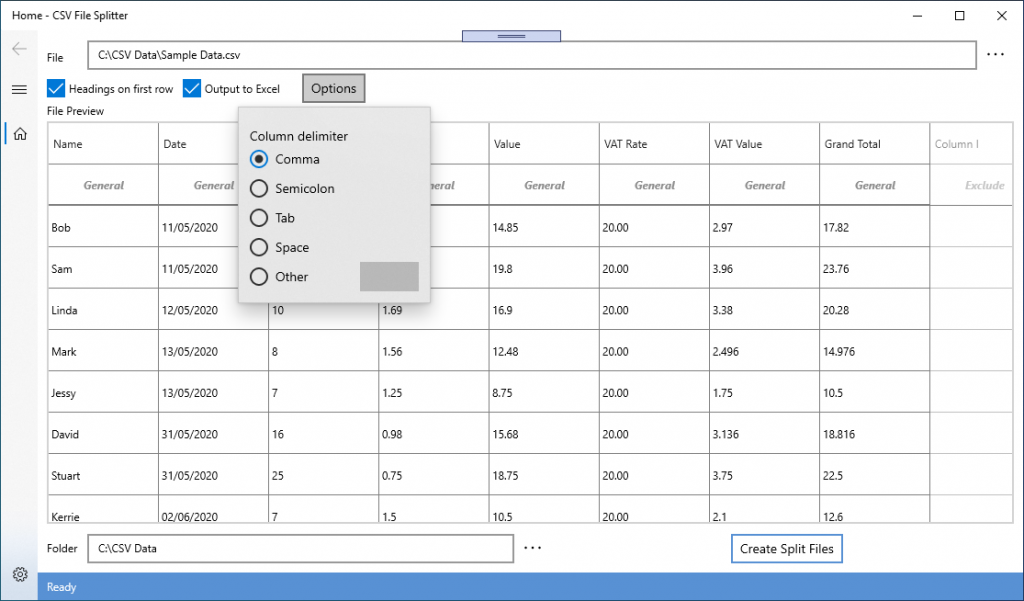
Flexibility
Rather than rigidly only allowing comma separated values files, there are customisation options in CSV File Splitter allowing you to specify the delimiter. So if you have a tab, space or semi-colon separated (plus any other character) values file, this file format can be processed too.

Easy To Use
Once a file has been selected in the application a preview display allows users to customise the column data types and even exclude selected columns altogether. One key benefit of specifying column data types is that Excel will preserve the data rather than auto formatting it. Very useful if you have numeric data with leading zeroes you don’t want Excel to remove.
The split files created have a maximum limit of 1,000,000 rows per file. This is intentionally lower than Excel’s row limit to afford users the flexibility to add additional rows in Excel as part of their data analysis.
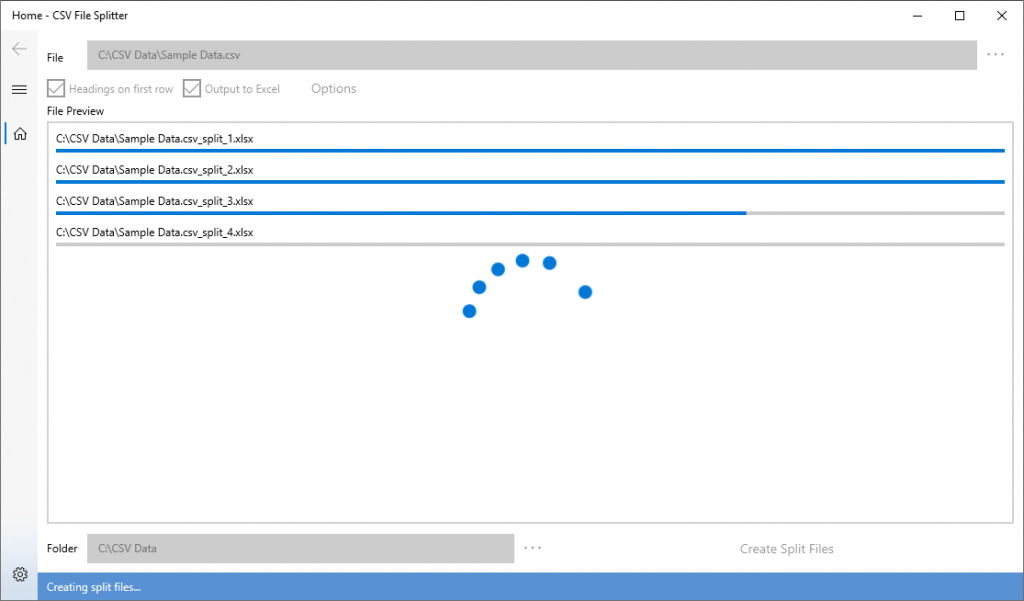
Rapid Performance
CSV File Splitter has been developed with performance in mind. And we believe it is easier to use and faster than any competing product on the market.
Don’t just take our word for it, head over to the Microsoft Store and get yourself a copy.
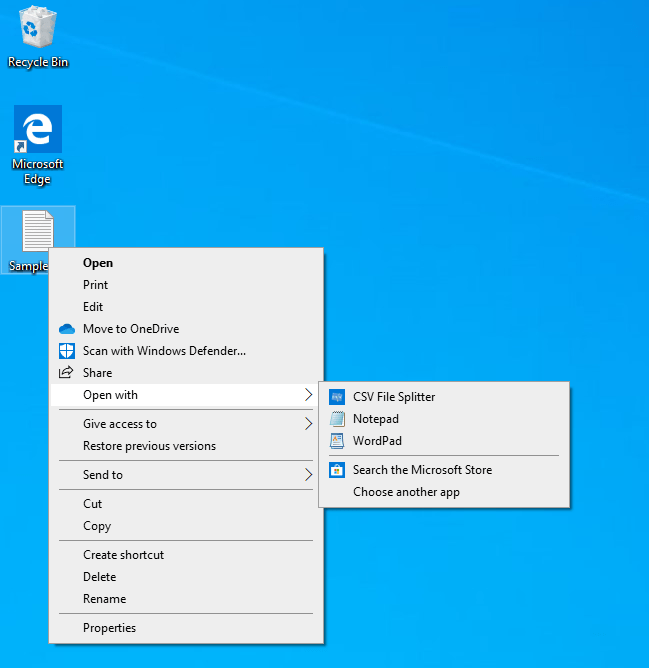
Easy To Access
After installation a Windows file association is added. Allowing quick access to open and process .csv, .dat and .txt file types in CSV File Splitter. This takes a way the need to ever go searching for the application.
Not only that. If you find yourself needing to split or convert CSV files regularly, you can also pin the application to the Windows Task Bar.
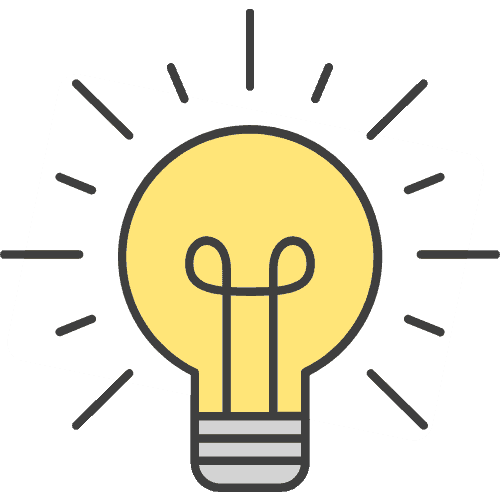
Feedback Welcomed
If you use the free trial and think something is missing from the software, please let us know by contacting hello@processstorm.com.
We can’t promise to incorporate all good ideas into the software. But if we like your idea and use it we’ll give you a full licence, absolutely free. Get in touch for more details.
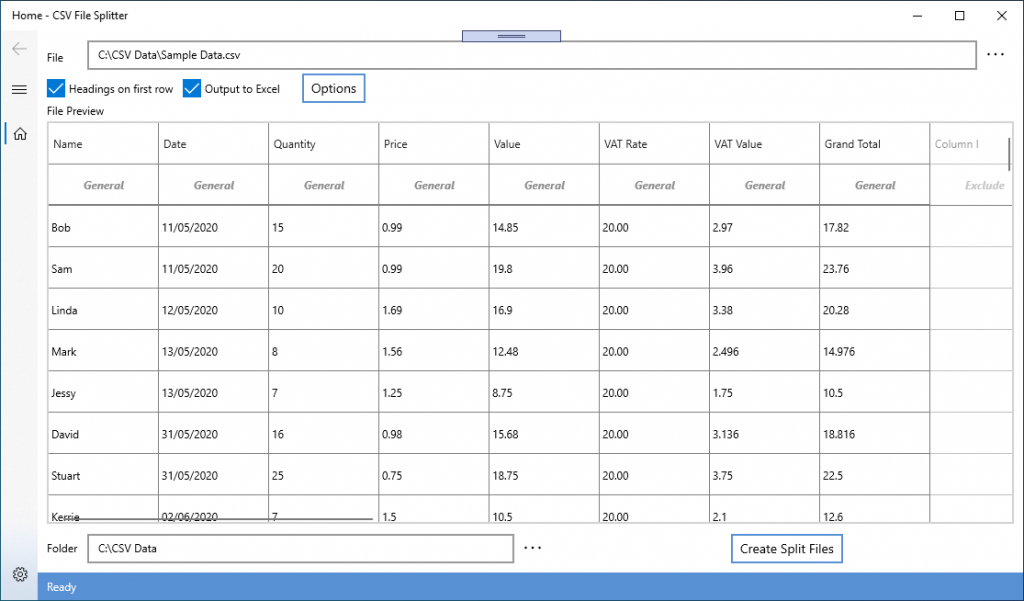
Download
Just in case you missed the download link earlier…
CSV File Splitter is available to download from the Microsoft Store on a 30 day free trial. Or you can purchase a full licence for just £0.99 The trial licence grants full access to the software. And if after 30 days you don’t want to keep using the application, that’s fine.