Sheet Mode Explained
An update to CSV File Splitter was published to the Microsoft Store today, 23rd June 2020. This update introduces new functionality called Sheet Mode, which allows users to split a large CSV file into a single spreadsheet file containing multiple sheets. Prior to this update, splitting a large file could only create multiple spreadsheet files containing a single sheet.
Saving Time
Instead of manually compiling your data from multiple files into multiple sheets on a single file, let CSV File Splitter automate the process for you. As well as saving you time, it also helps to reduce human error.
Pricing
Sheet Mode is available to try out while using a free trial of CSV File Splitter. After purchasing a CSV File Splitter licence, Sheet Mode will be available for free to use for 30 days. To purchase another 30 days of Sheet Mode use will cost just £0.99 and is easy to purchase from within the app. Alternatively you can purchase Sheet Mode for lifetime for just £4.99.
Here is a deal you shouldn’t miss. CSV File Splitter is currently free to download and will remain on sale until midnight on 30th June 2020, so you can take advantage of a free full licence and free Sheet Mode for 30 days.
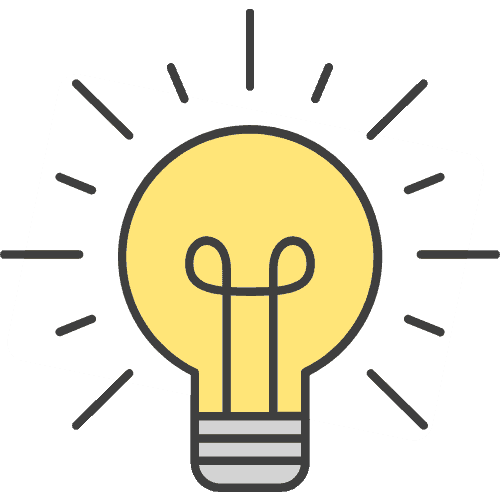
Your Feedback Counts
Since launching CSV File Splitter at the start of June the app has been downloaded hundreds of times around the world. It is feedback from users which has led to the addition of Sheet Mode. Please keep sending feedback, it is extremely valuable and helps us to better our products.
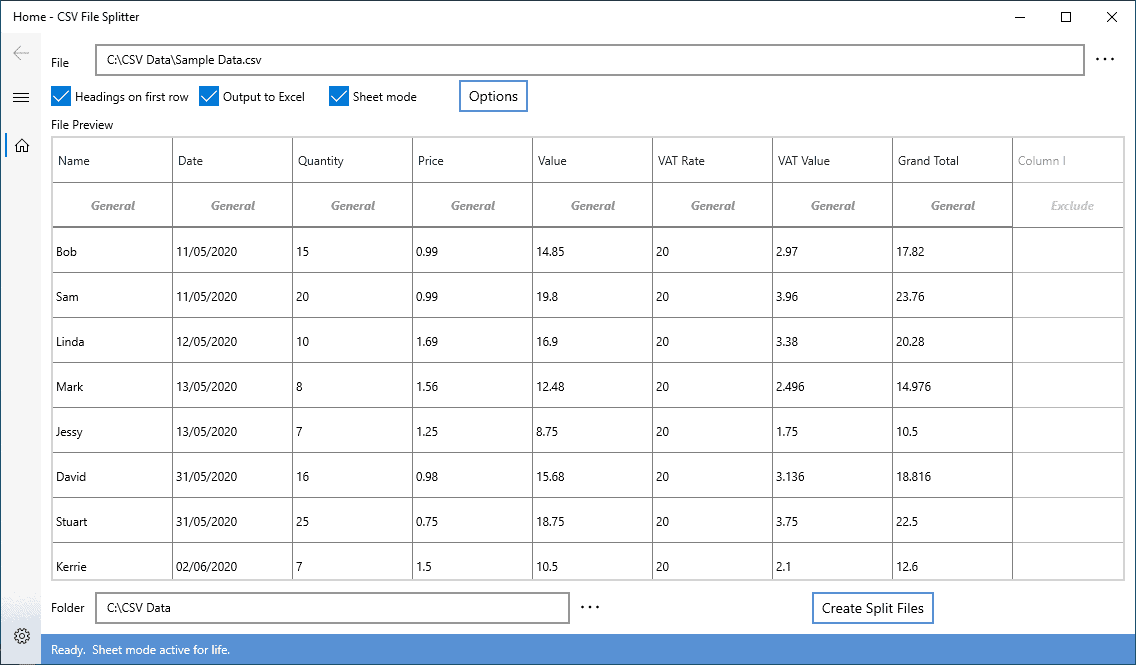
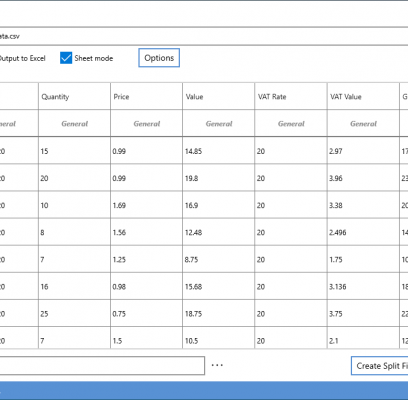
Pingback: Product Hunt Launch Day and Exciting Times Ahead - Process Storm